External Group Mapping
External group mapping is only available in Streamvisor Enterprise edition.
External group mapping allows you to integrate Streamvisor user management / RBAC with your SSO provider as a source of truth. When you map an external group, users are added to the Streamvisor group at login.
This allows easy inheritance of group permissions and also removes users from Streamvisor groups if their external membership changes.
To enable external group mapping you must first configure SSO.
Further, you must configure your SSO provider to include the relevant group properties in its token and take note of the required scopes.
In addition to the required SSO properties, you need to configure which claim contains the relevant group properties, e.g.:
streamvisor.sso.oauth.providers.{providerName}.groups-claim=<your groups claim>
Now that external group mapping is enabled, you can add mappings to Streamvisor groups.
First, select Admin/Groups in the sidebar navigation.
Now, either add a new group or select an existing group by clicking on its name.
To add external group mappings, scroll down to the external groups section of the group details and click on Add External Groups. Add as many external groups as you want, then click Confirm.
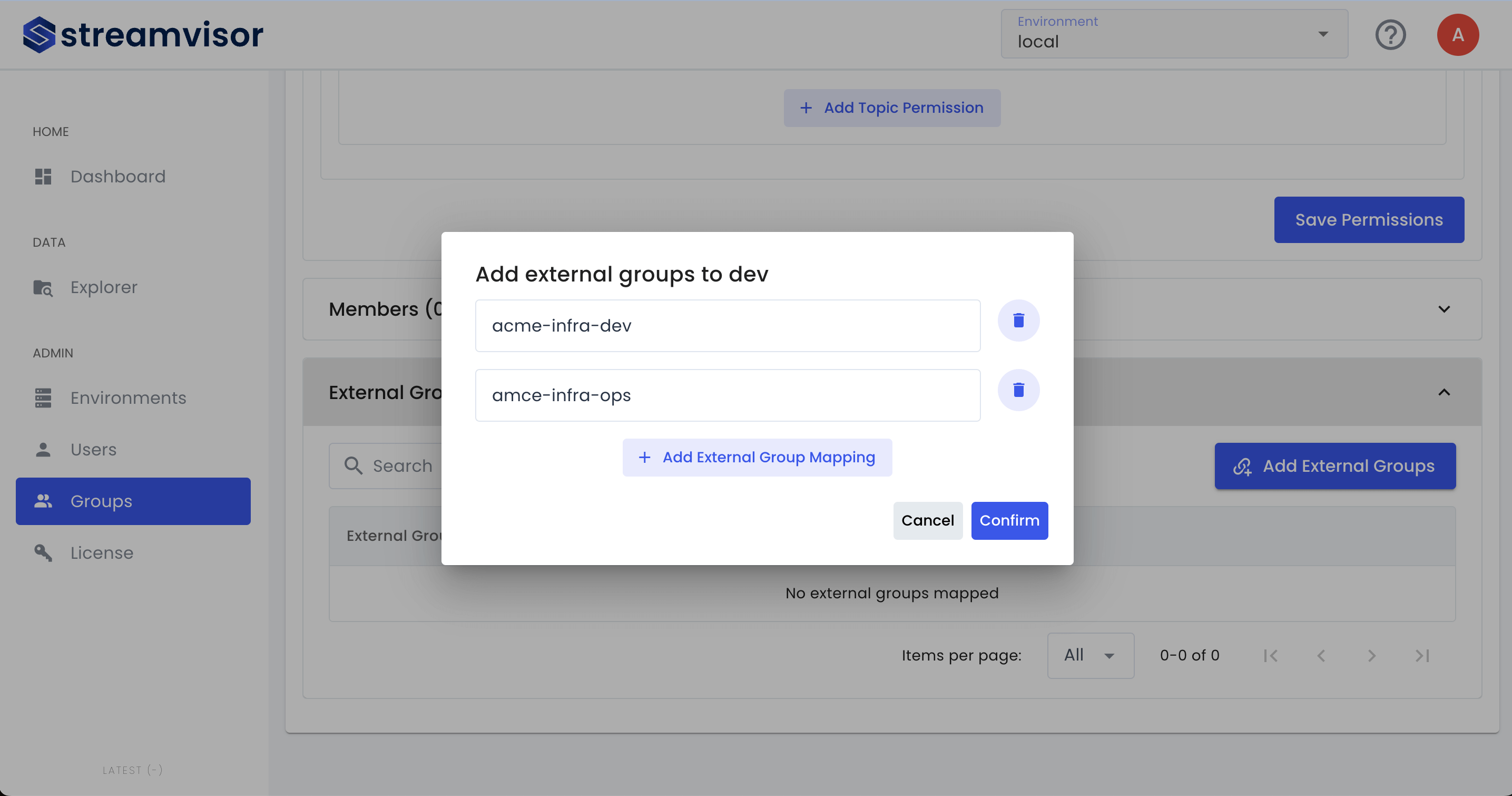
To remove external group mappings, scroll down to the external groups section of the group details.
Click the three dots at the end of the row for the mapping you want to remove and select Remove Mapping, then Confirm.