Manage Environments
To configure a Pulsar environment select Admin/Environments in the sidebar navigation.
To add a new Pulsar environment, click on the Create button on the right and fill out the dialogue that opens:
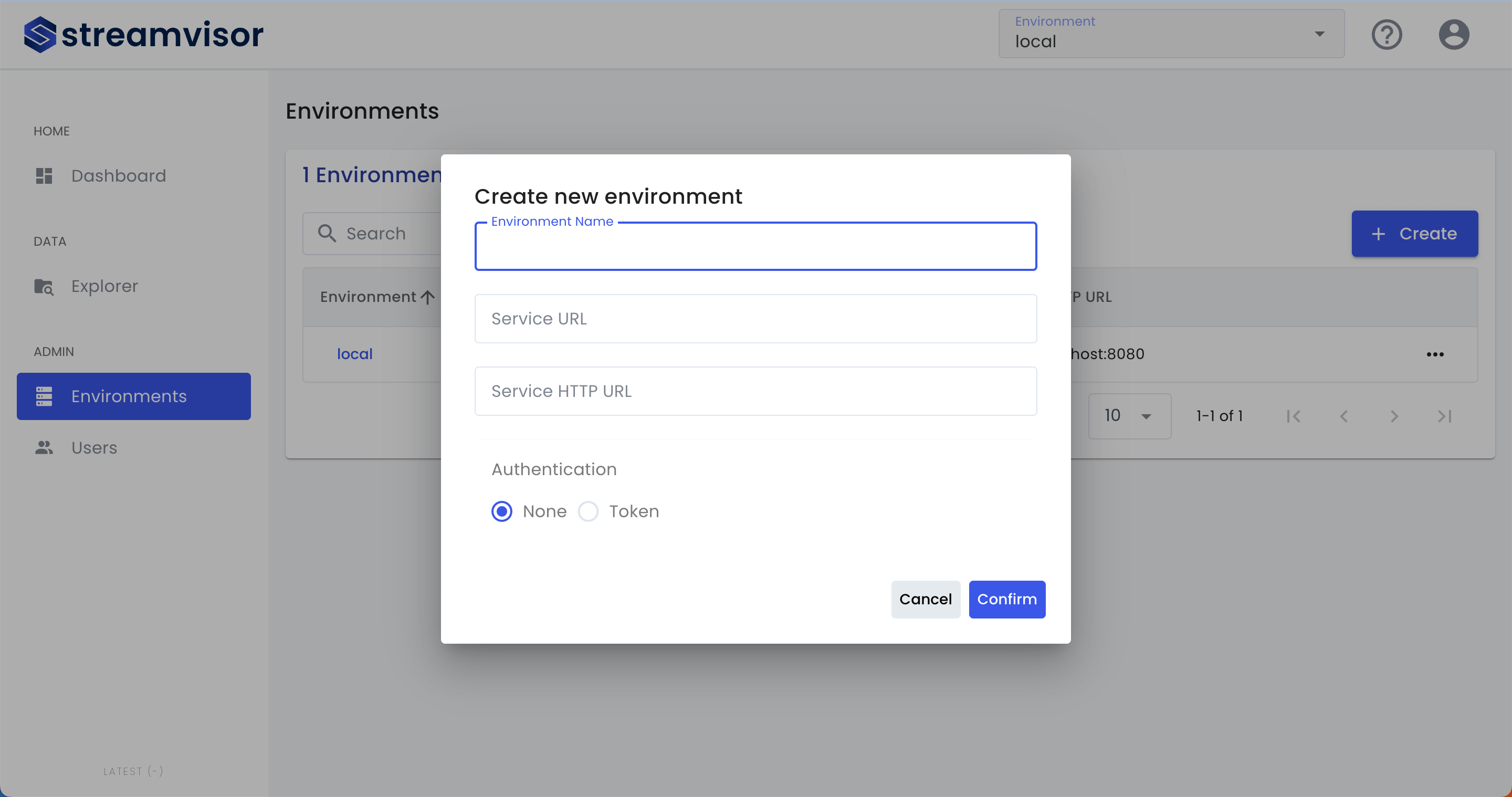
To edit an existing environment, click the three dots at the end of the row for that environment and select Edit. A dialogue for changing its configuration will open.
To delete an existing environment, click the three dots at the end of the row for that environment and select Delete.