Manage Data Catalog
Data catalog is only available in Streamvisor Enterprise edition.
The data catalog is a central place for organizing and storing metadata about your data streams.
It helps developers and other stakeholders to discover, understand and document data by providing details like who owns the data, lineage information, or usage policies.
It ensures data governance and facilitates easy and efficient utilization by enabling teams to find and trust the right data for their needs.
To add or edit entries of the data catalog, select Explorer in the sidebar navigation and then drill down to the topic overview. There you will find an Edit button next to the topic metadata.
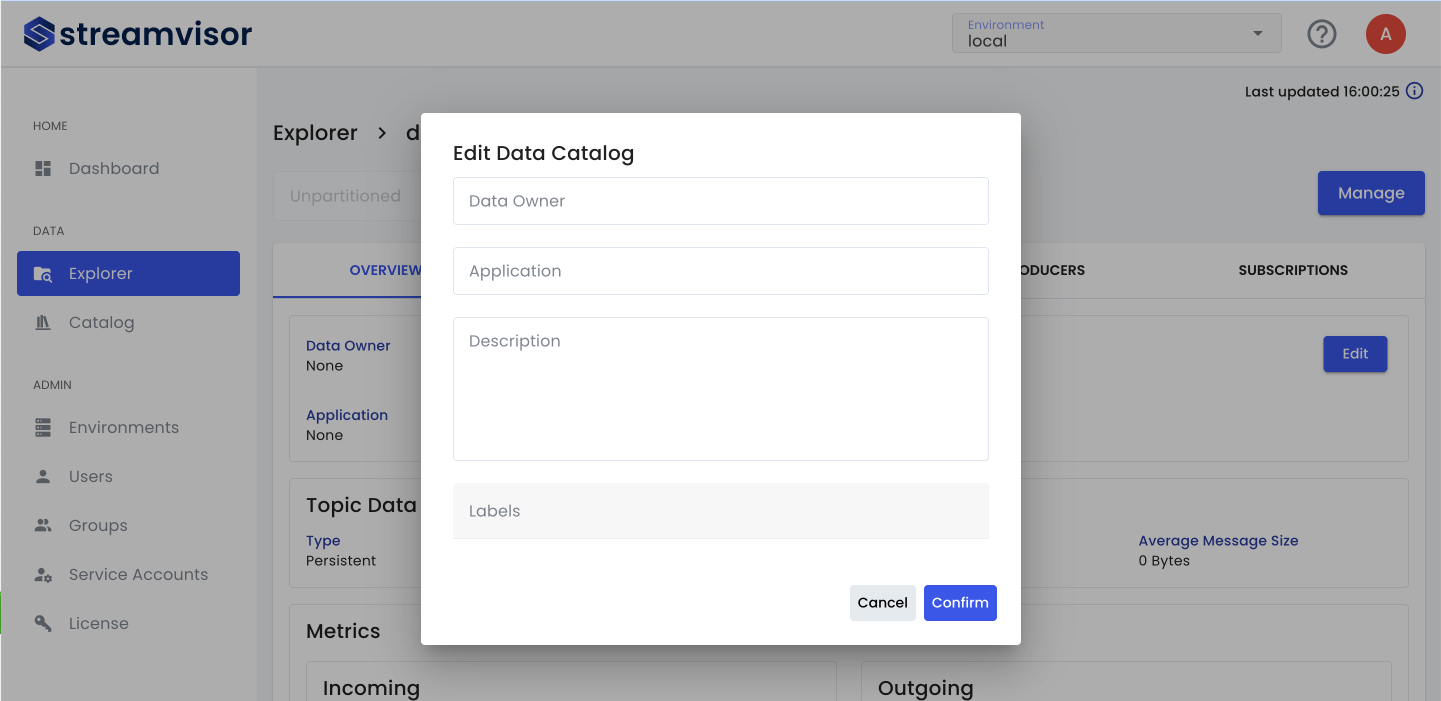
To access the data catalog and find the right streams for your needs, select Catalog in the sidebar navigation. On the page, you are able to search by topic name and filter for certain properties and labels. Once you found the right stream, clicking on it will open a dialog that also allows you to directly go to it’s respective topic overview page.
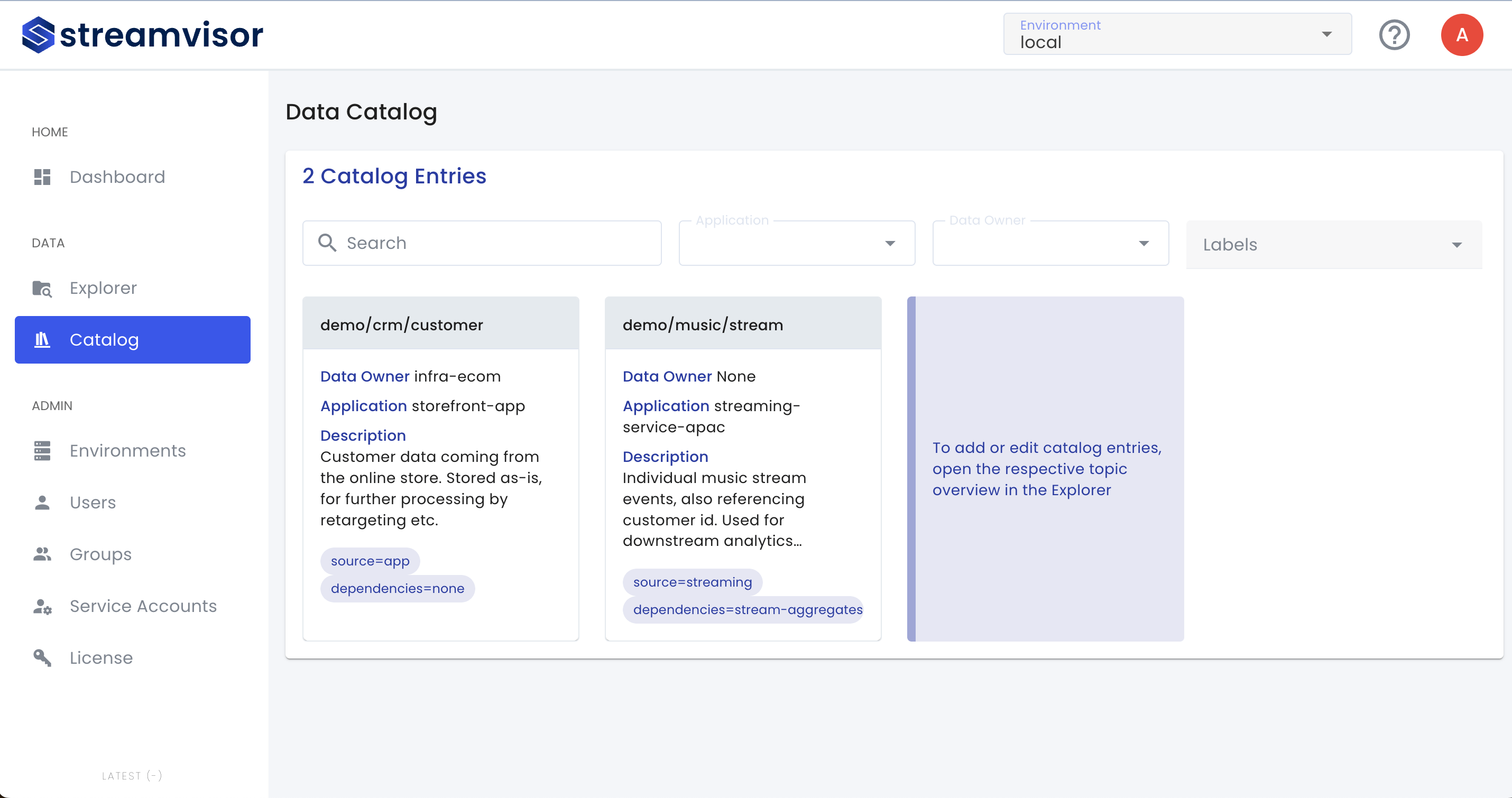
To delete an entry from the data catalog, select Catalog in the sidebar navigation. Click on the entry that you want to delete, then click the three dots at the top of the dialog and select Delete.