Manage Service Accounts
Service accounts are only available in Streamvisor Enterprise edition.
Service accounts can be used for automating API access, integrating Streamvisor with your CI/CD, or enabling GitOps workflows.
The permissions of service accounts match the ones of the builtin admin group, meaning service accounts are granted full access to everything.
For a full reference of the available operations, please refer to the API Reference.
To configure Streamvisor service accounts select Admin/Service Accounts in the sidebar navigation.
To add a new service account, click on the New Service Account button on the right and fill out the dialogue that opens:
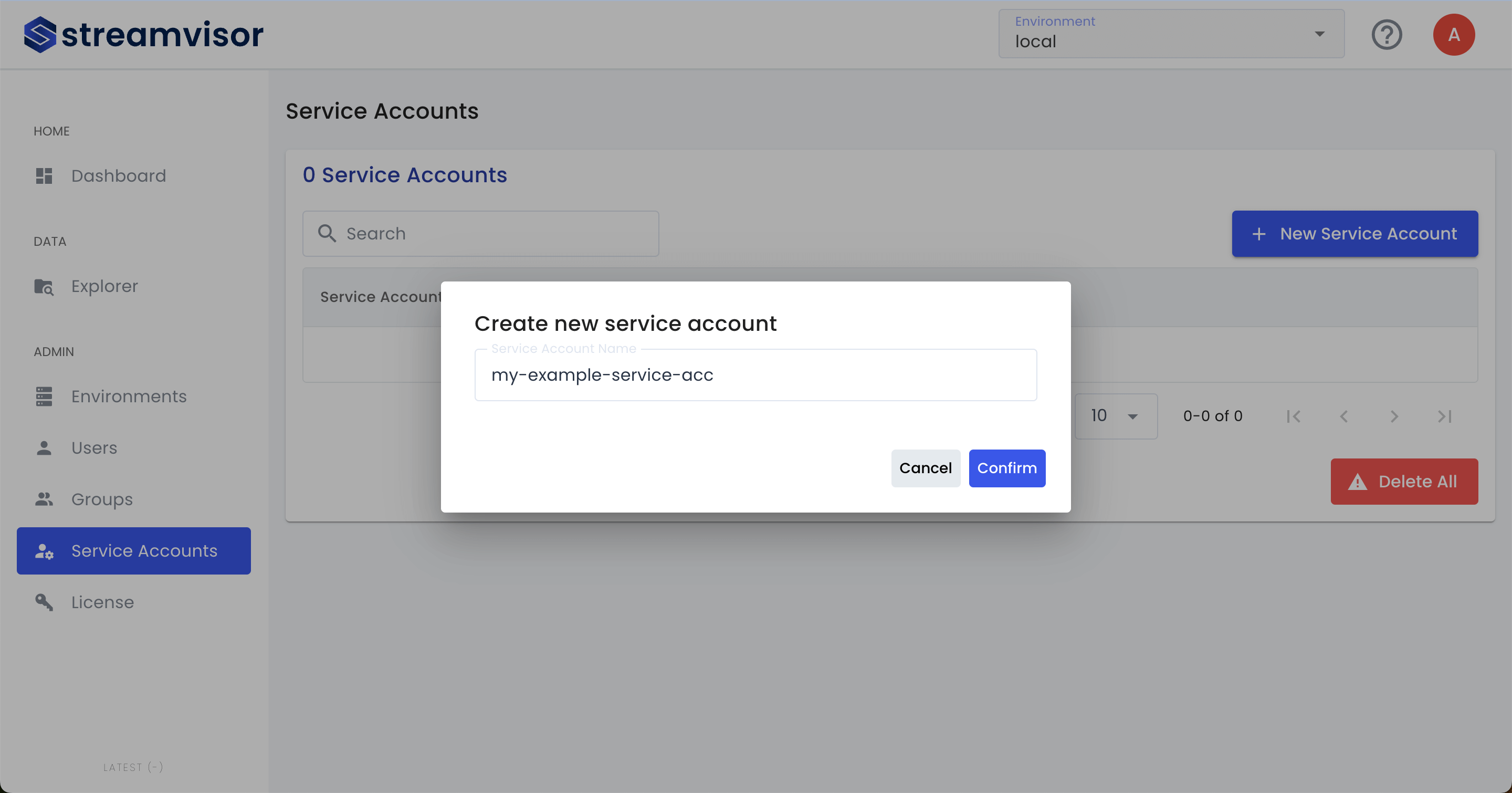
After confirming the access token of the service account will be displayed.
Make sure to save the access token properly as it won’t be visible anymore after closing the dialogue.
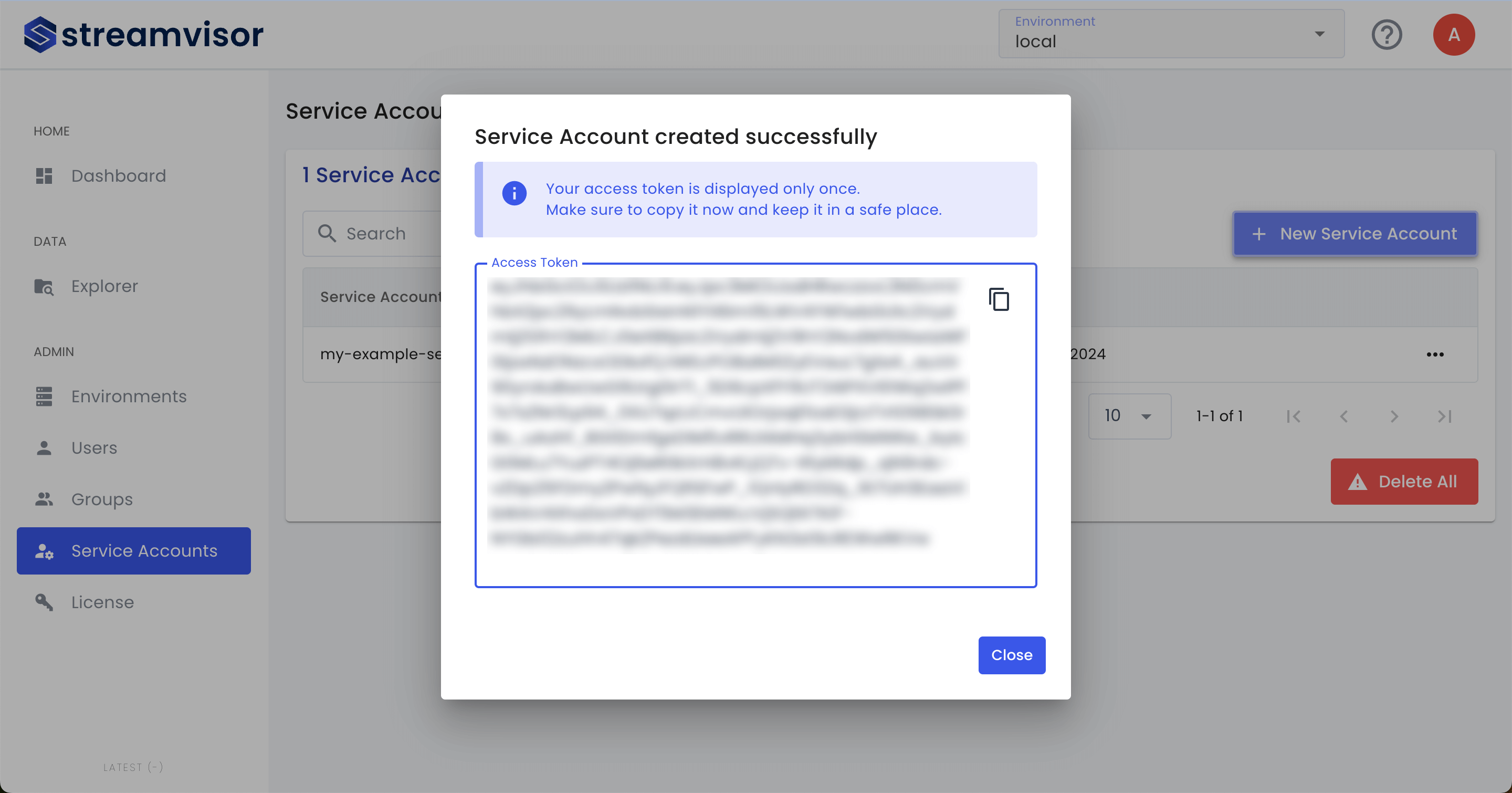
To delete an existing service account, click the three dots at the end of the row for that service account and select Delete.
Please remember that any application or script using this service account will no longer work after the deletion.
To delete all service accounts, click the Delete All button on the bottom right.
To use a service account to access the Streamvisor API, you need to include an Authorization header with the value set to Bearer <Service account access token>.